 MONTGOMERY COUNTY PUBLIC SCHOOLS
MONTGOMERY COUNTY PUBLIC SCHOOLS
 MONTGOMERY COUNTY PUBLIC SCHOOLS
MONTGOMERY COUNTY PUBLIC SCHOOLS
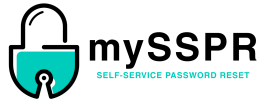
MCPS Self-Service Password Reset (SSPR) is used to easily set a new password on your @mcpsmd.org account. MySSPR is useful when you have forgotten your password or want to change your password for any reason. You might have set up something similar to verify your identity when logging into an application such as online banking.
To use SSPR, users need to set up a recovery option. There are four options available for users to register for SSPR: text/phone, personal e-mail, security questions, or authenticator app.
Once SSPR is enabled for you, when you log in using the Azure AD apple/books login page (i.e., https://outlook.mcpsmd.org), you will receive a prompt upon login stating "More information required." This is the registration process for SSPR. You also may go directly to https://sspr-setup.mcpsmd.org to register as well. If you do not see the prompt asking for more information, then SSPR has not been enabled for you yet; you can expect an email regarding the rollout of SSPR to your school or office soon.
SSPR has been enabled for all staff and contractors, You also may go directly to https://sspr-setup.mcpsmd.org to register.
To update your responses and/or personal contact info for SSPR go to https://sspr-setup.mcpsmd.org to verify and/or update your answers.
Check out the SSPR Support Guide (Google Doc) for additional details.