ParentVUE Resources
ParentVUE Login
ParentVUE Online Registration for Annual Verification of Information
Starting this fall, parents will use ParentVue's Online Registration to complete their annual verification of information. This includes making updates to addresses, phone numbers, health, emergency contacts, and more.
ParentVUE & myMCPS Classroom - How do I access my child's myMCPS classroom courses through ParentVUE?
ParentVUE Overview And FAQS
What is ParentVue?
ParentVue is the parent portal to MCPS's Synergy Student Information System that is available in seven languages on the web or mobile device. It is a secure way to access information about attendance, classes, grades, report cards, online school enrollment, athletic registration, Synergy mail, a link to MyMCPSClassroom digital learning platform, and much more.
How do I access ParentVue?
- You will need an activation letter from one of your child's schools
- Website browser: Login Page
- Download the ParentVue app for Apple or android mobile devices on Google play store
How do I activate my ParentVue account?
- Parents new to MCPS will create a ParentVue account during the enrollment process
- Parents will be sent an activation letter by email or by US mail
- Contact your child's school to obtain an activation letter if you did not receive one
- Here are directions for activating your account
Translated ParentVue Activation Letter Guides: Spanish / Korean / French / Amharic / Vietnamese / Chinese / Portuguese
Do I need separate ParentVue accounts for each of my children?
No, you will only need one account to access information for all your children
What if I do not see all my children in one account?
Contact the school of the child you do not see.
How do I see ParentVue in different languages?
In the bottom corner of the website or app look for a drop-down menu of different languages. Pick the language you desire...
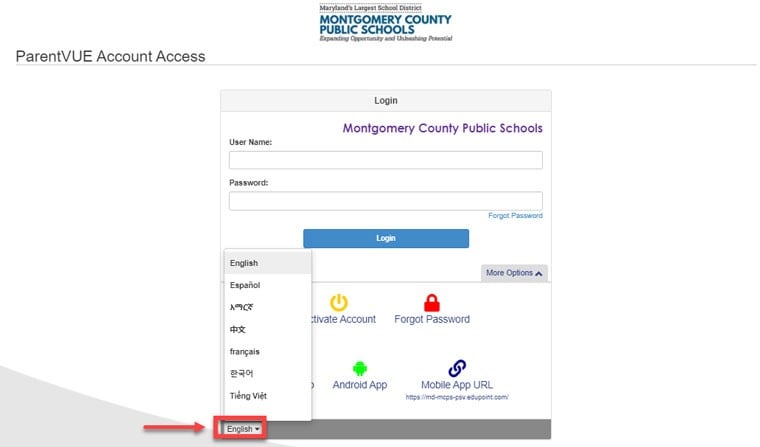
How do I change my ParentVue password?
On the ParentVue login screen, Click, forgot password.
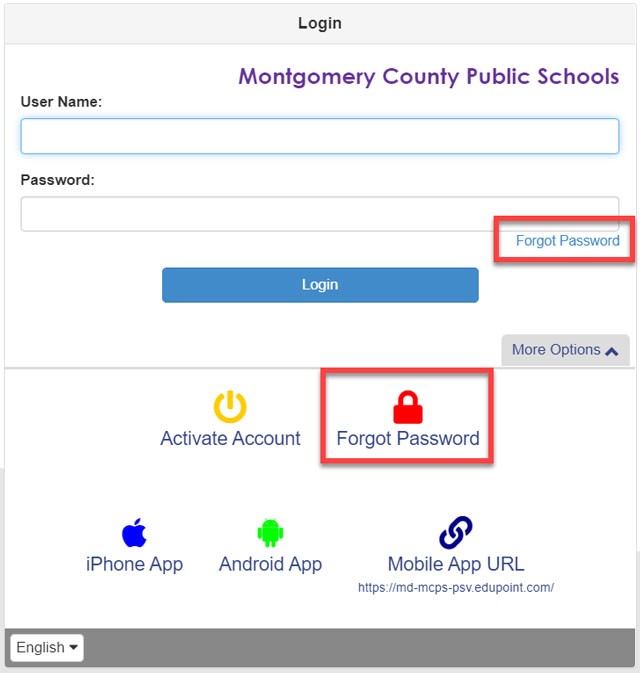
What is Annual Verification and how do I do this in ParentVue?
In the past, yellow emergency cards and a variety of other forms were sent home with students on the first day of school so that families could communicate updates about contact information, health, directory withholdings, emergency contacts, and more. This process will now take place in ParentVUE using Online Registration.
Where do I find the ParentVue Support Guide and other support guides?
ParentVue Quick Guides
English / español / 中文 / français / Português / 한국어 / tiếng Việt / አማርኛ