Ridgeview Parents
Click here to stay up to date with all RMS calendar events. Visit this site frequently, as it is updated several times throughout the week.
Click below for a video on how to access your child's report cards with ParentVUE mobile app
The Accessing Report Cards with the ParentVUE Mobile App tech short video provides a quick tutorial on how parents can access their child's report card using the ParentVUE mobile app. Please share this resource with your school community.
Click for video: Accessing Report Cards with the
ParentVUE Mobile App
This button is a link to the RMS Bell Schedule
Student drop off begins at 7:50 a.m. and classes begin at 8:15 a.m.
Student dismissal is at 3:00 p.m.
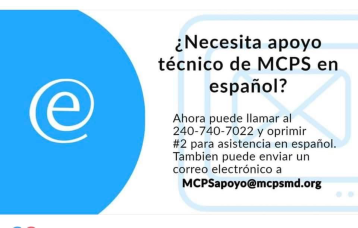

Digital Citizenship-Common Sense Media Curriculum
Ridgeview MS 2025-2026
On October 19, 2016 MCPS Partnered with Common Sense Education to Launch Comprehensive Districtwide Digital Citizenship Program. The links below are coming soon. They are support resources that tie in with the digital citizenship lessons taught either in health curriculum or during our advisory Bobcat Boost througout the school year.
6th Grade-Coming soon
7th Grade-Coming soon
8th Grade-Coming soon
Additional Common Sense Media Family Engagement Resources
Use these to inspire conversations about tech use as a family.
Common Sense Media Family Tech Planners.
Carpool Conversations and/or Kids and Tech video series.
To learn more about Common Sense Education’s Digital Citizenship Curriculum and how students, families and educators will benefit from this partnership, please visit this link.
__________________________________________________________________
The Signs of Suicide (SOS) Prevention Program was first implemented in Montgomery County Public Schools (MCPS) in 2018 to:
Increase knowledge and adaptive attitudes towards depression and decrease suicide attempts and deaths by suicide;
Encourage help-seeking behavior on behalf of oneself or a friend;
Reduce stigma and reinforce that mental illness, like physical illness, requires treatment; and
Engage parents/guardians and staff members in prevention efforts through gatekeeper education.
Students learn a three-step action plan (ACT: Acknowledge that you are seeing signs of depression or suicide in a student and that it is serious; Care for the student by letting him/her know and that you can help; and Tell a trusted adult or school-based mental health staff member that you are concerned about a friend). For the 2020–2021 school year, Mindwise Innovations, the company that publishes SOS, adapted the program for implementation in a virtual learning environment. Please take a few moments to review the handouts.
ACT Parent-Guardian Handout 2020
ACT Parent-Guardian Handout Spanish 2020
ACT Infographic Parent-Guardian Handout 2020
ACT Infographic Parent-Guardian Handout 2020 Spanish
______________________________________________________________
Are you only seeing one of your children on the profile?
MCPS is consistently its system. It may take some time for all of your children to show in the profile. You are always welcome to reach out to the MCPS Community Support should you need more assistance.
They can be reached at 240-740-7020 or the parent support email.
__________________________________________________________________
Who to contact about registration/enrollment or access to Synergy? Need a ParentVue passcode?
Please email Mrs. Gianna Tober, Counseling Secretary/Registrar, with any questions or concerns about enrollment. If you wish to register/enroll your students in-person it must be done by appointment only. Please contact Mrs. Tober to schedule your appointment.
Gianna Tober email___________________________________________________________
Who should I contact if I have a question about my child’s schedule?
Please contact your child’s grade level counselor.
__________________________________________________________________
I have a general question or an attendance question?
Please email Mrs. Krystal Greenwood, Administrative Secretary, or Mrs. Gianna Tober, Counseling Secretary/Registrar, Ms. Esmeralda Cruz, Attendance Secretary
__________________________________________________________________
RMS PTSA
Saturday School
Click here to learn more about registration and transportation for GBTLA Saturday School.
__________________________________________________________________
GYC Programs for Middle School.
Click here to learn about GYC Membership
_________________________________________________________________
Please take a moment to review MCPS Grading & Reporting policies.
__________________________________________________________________MCPS Important Links
Office of Family Support and Engagement:
https://www.montgomeryschoolsmd.org/departments/studentservices/
Crisis Support Information:
https://www.montgomeryschoolsmd.org/departments/studentservices/mentalhealth/default.aspx?id=333014
Student Access to MCPS Online Resources
NOTE: Students MUST be logged into CHROME in order to access these resources. To access login and password information, sign in to your MCPS Google.net account and use these links:
Centrally Purchased MCPS Online Resources -visit the Media Center
Student Rights and Responsibilities and Code of Conduct
In order to ensure a safe, productive, and positive learning environment, MCPS publishes two documents that help students, parents/guardians, and staff understand school rules and regulations; the expectations for student conduct; and the possible consequences for violating the rules. A Student’s Guide to Rights and Responsibilities is an overview of the rights and responsibilities students enjoy in MCPS and a summary of the laws and regulations that affect students. The MCPS Code of Conduct provides an overview of discipline procedures and protocols and the range of consequences students could face for violating various policies, regulations, and rules. The guide also discusses the MCPS philosophy to discipline. All families received a copy of these documents and are encouraged to review them with your child(ren). The documents are available online. They can be found here:
MCPS: Stay Informed
MCPS offers numerous ways for parents to get important information.
Stay Informed with MCPS QuickNotes
MCPS QuickNotes is a bimonthly newsletter that provides MCPS families with important news and information about MCPS programs and activities, plus emergency information. MCPS QuickNotes is offered in seven languages: English, Spanish, French, Korean, Chinese, Vietnamese, and Amharic. Visit news.montgomeryschoolsmd.org/ to read the latest edition.
AlertMCPS: Subscribe to AlertMCPS
Receive text messages or emails from MCPS emergencies and other major events that impact school system operations. Parents can also sign up to receive alerts specific to their child’s school.
MCPS cable channels: Comcast 34, Verizon 36 or RCN 89
Recorded information: 301-279-3673
Staff takes calls from 7:30 a.m. to 5:00 p.m., Mondays through Fridays, in English and Spanish.
Local radio and TV stations
Please make sure emergency contact information on file at your child’s school is up to date.
Visit this website for more information on how to receive MCPS emergency information.
Be Well 365
MCPS has launched a new initiative, Be Well 365, which will address the physical, social, and psychological well-being of our students. Students perform better academically when they are healthy in body, mind, and spirit.
Be Well 365 will work to ensure that students have the necessary skills to become positive members of the school and broader community; manage their emotions; build academic and social resilience; identify and access support for themselves or a friend; peacefully resolve conflict; and make positive decisions.
The district has launched a web page with more information on each component of this initiative. You can view this webpage here.
Anonymous Tip Line Available
The Safe Schools Maryland Tip Line is an anonymous reporting system used to report threats to the safety and/or well-being of students.
Students, parents/guardians, faculty, staff, and members of communities throughout Maryland may use this anonymous, app- and web-based reporting system to share their concerns, such as:
· Mental health crises
· Bullying
· School and community violence
· Drug activity
· Abuse
· Harassment
· Other issues affecting our Maryland students
The Safe Schools Maryland Tip Line is a tool for proactively addressing harmful situations and helping students who need it. By using a variety of communication modes to support the reporting and routing of tips, The Safe Schools Maryland Tip Line empowers the citizens of Maryland to create a culture of preparedness, prevention, and school safety for our students. For more information, to share a concern and to download the app, visit this link
MCPS Parent Academy
Parent Academy TO GO is designed to inform and empower families as advocates and partners in their children's education. Workshops provide families with useful information and resources to support their children's academic and emotional well-being, as well as help them to be college and career ready. Visit the Parent Academy website .










