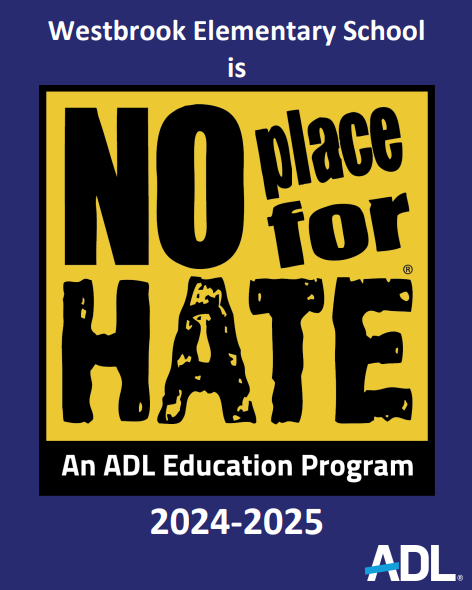Research Resources
Take a look at what is at your fingertips!
Encyclopaedia Britannica
General encyclopedia available in elementary, middle, and high school levels of difficulty.
Enciclopedia Universal en Espanol
General encyclopedia in Spanish
Annals of American History
Primary sources and multimedia about the history of America
Webster’s New International Dictionary
Searchable unabridged dictionary
World Data Annals
Statistics about countries of the world
NetTrekker
Student-appropriate website search engine
NoodleTools
Bibliography and notecard generator
SIRS Discoverer
Elementary/Middle school level database of resources about current events, history, and other curriculum content
SIRS Knowledge Source
Portal to more advanced databases for student research
TeachingBooks.net
Searchable multimedia web service about books, authors, and illustrators
Facts for Learning
Database for grades 2-5;Topic search; Homework corner; References an almanac, encyclopedia, Weekly Reader, and other books
Newsbank KidsPage
Elementary database of periodicals and articles; topic searches, maps, and projects
Culturegrams
Information on countries and states
World Book Online
General elementary level encyclopedia
Using Online Resources at School:
Note: Many of these resources do not need the passwords when used in school.
- Login to the computer
- Go to the Media Menu and click Online Services icon
- Select the resource
- Enter the username and password if asked
OR Follow the directions below for using the resources from home by going to the MCPS Homepage for students
Using Online Resources at Home
To use these services at home, access the MCPS home page by doing the following:
- Access the Montgomery County Public Schools home page
- Click on the yellow “For Students” tab located near the top of the page
- Under “Homework Help,” click on the “Homework Resources” link
- Select an online service from the middle blue column called “Subscription Services”
- Click on the link for the selected online service and you may be prompted for a login and password
- Type in the login and password to access the online resource
Montgomery County Public Library Online Services
Student and Teacher Use Policy
Students and teachers may access Montgomery County Public Library’s (MCPL) online services through the MCPL homepage by using the barcode numbers on the back of their individual public library borrower’s card. Library media specialists are directed to facilitate this access by doing the following: (1) encouraging students and teachers to apply for public library cards; (2) acquainting them with the MCPL homepage and the number and variety of resources, including the online services that it makes available to Montgomery County citizens in the libraries and through remote access; and (3) instructing students to use their public library cards if they want to access these resources. Library media specialists will include a direct link to the Montgomery County Public Libraries’ homepage on their individual school library media programs Websites, not to the online information databases.