News/Events:
2025 TPES Summer Reading Journal - in English, in Spanish
May 16, 2025: Author Hena Khan visits 2nd Grade to present her writing process and Bhangra Boogie:
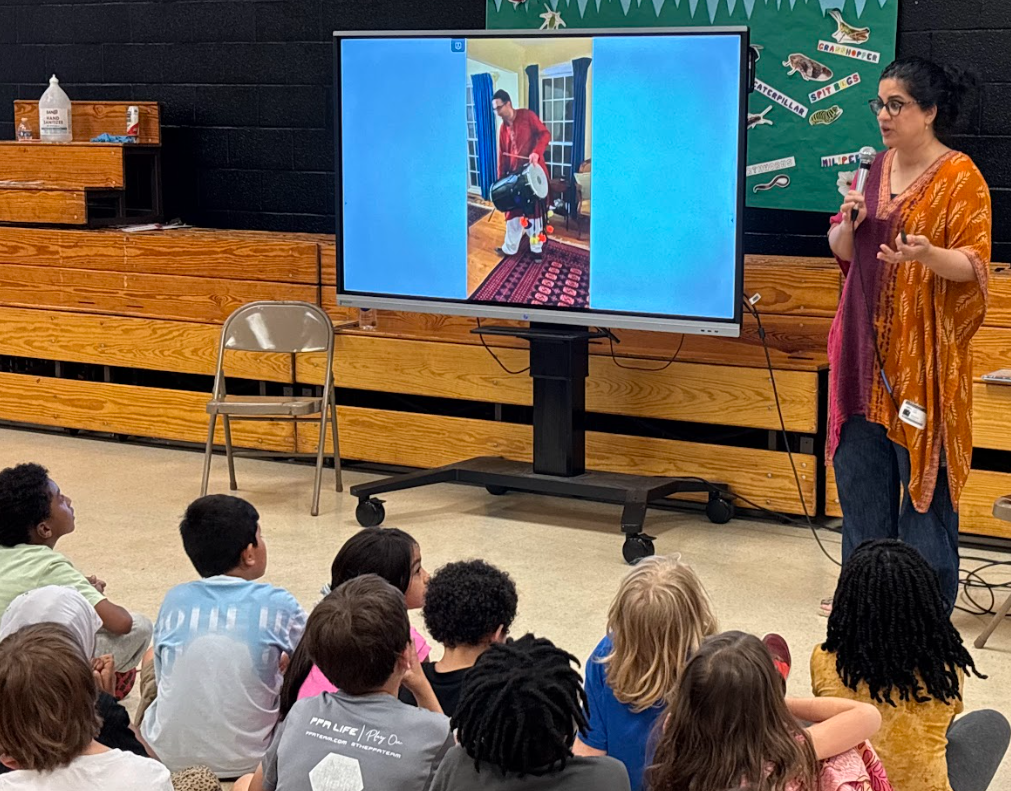
February 18, 2025: Author Brendan Wenzel visits PreK and read Good Golden Sun:
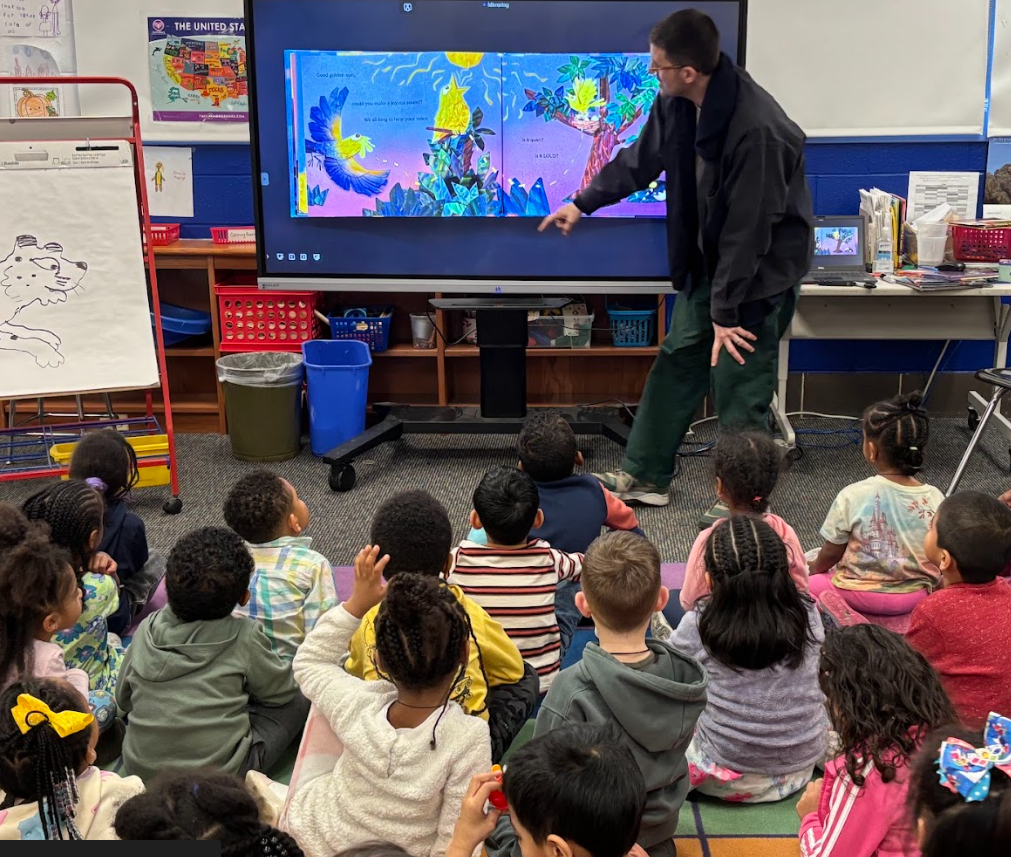
February 10, 2025: Author Laura Gehl visited kindergarten and read Snow Is...:

February 3-7, 2025: Book Fair! Students will visit with their classes and families can visit during Tuesday/Thursday evenings 4:00-7:00pm. 25% of all proceeds goes to the library media collection!
Winter Break 2024-2025: Winter Reading Challenge. All students received the printed challenge to have fun while reading at home. Over 140 students completed the challenge and returned their papers! Their names are being announced in the Morning Announcements and they get a fancy pencil/eraser!
December 9, 2024: Author Heldana Afework visits first grade and read her first book in The Magical Gabi series. We danced and learned about Ethiopia!

September 27, 2024: "Book-raiser" for our library collection at People's Book 
2024-2025 Online Book Fair - buy books for the library collection.
Welcome to the TPES Library Media Program!
Our goal is to support our students' reading and learning. Please get in touch if you have any concerns/questions or would like book recommendations. Please email Susan_G_Anderson@mcpsmd.org.
What books do we have in the library media center?
Visit our "Destiny Discover" Catalog to see what books are in the library collection to borrow. "Destiny Discover" is also linked in Clever. 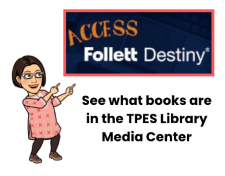
When should my child return their TPES library books to school?
Students should return books on their Media class day. Here is the schedule for 2024-2025. They can also return books any time; the book return bin is always available and students can visit the library with their teacher's permission.
How do I access free eBooks and other digital resources?
TPES and MCPS make available many educational digital resources. The links and passwords are here. (You'll need to be logged into your student's @mcpsmd.net account to access the document. Email their teacher or Susan_G_Anderson@mcpsmd.org if you need help logging in from home.)
How do we request a Chromebook for my TPES student to use at home?
Use this form to request a Chromebook. It may take a few weeks to fulfill and then TPES will send it home. User Responsibilities for Computer Systems, Electronic Information, and Network Security can be found online. Montgomery County Public Schools retains the sole right of possession of the Chromebooks. The Chromebooks are loaned to students for educational purposes for the academic year. MCPS administrative staff retain the right to collect and/or inspect Chromebook hardware or software at any time including via electronic remote access.
Access Free eBooks and Audiobooks from MCPL:
Using Hoopla, you can borrow movies, music, audiobooks, ebooks, comics and TV shows to enjoy on your computer, tablet, or phone – and even your TV! With no waiting, titles can be streamed immediately, or downloaded to phones or tablets for offline enjoyment. Get Hoopla: https://mcpl.link/hoopla

