What is Edline?
What is Edline?
Edline is a way for parents and students to check student grades on the computer. Students 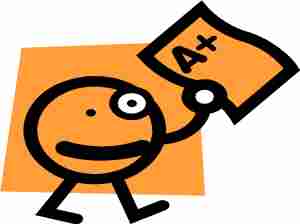 and parents can also see a classroom calendar and important class news items on Edline. In addition, some teachers post assignments electronically on edline. Users have the option of being emailed when new grades are posted so you can always be on top of grades in each class.
and parents can also see a classroom calendar and important class news items on Edline. In addition, some teachers post assignments electronically on edline. Users have the option of being emailed when new grades are posted so you can always be on top of grades in each class.
How do you do this?
Parents and students will each receive their own activation codes to create accounts.
Parents of 6th graders and students who are new to WOMS this year, received their activation code in the mail shortly before school began. 6th graders received their activation codes and created accounts when they visited the media center with their English class in September.
Parents of 7th and 8th graders who created accounts last year can still use the same account and login information.
Students and parents who have not created an account yet and need an activation code, please contact Mrs. Badger in the WOMS media center at 301-989-5728 or email Madelyn_R_Badger@mcpsmd.org.
What happens if someone forgets their login or password?
If you supplied an email address when you created your Edline account, you can have edline email you your password. If not, contact Mrs. Badger and she can reset your password for you. If you forgot your login, you should also contact Mrs. Badger.
Do you have more than one student in middle school or high school?
If so, you can combine the students so they are all on the same account. When you activate your first account, choose "New Account". When you activate subsequent accounts, choose "Combined Account" and follow edline's instructions.
