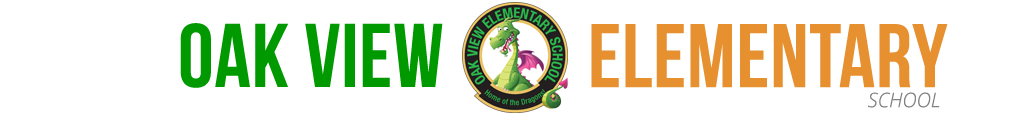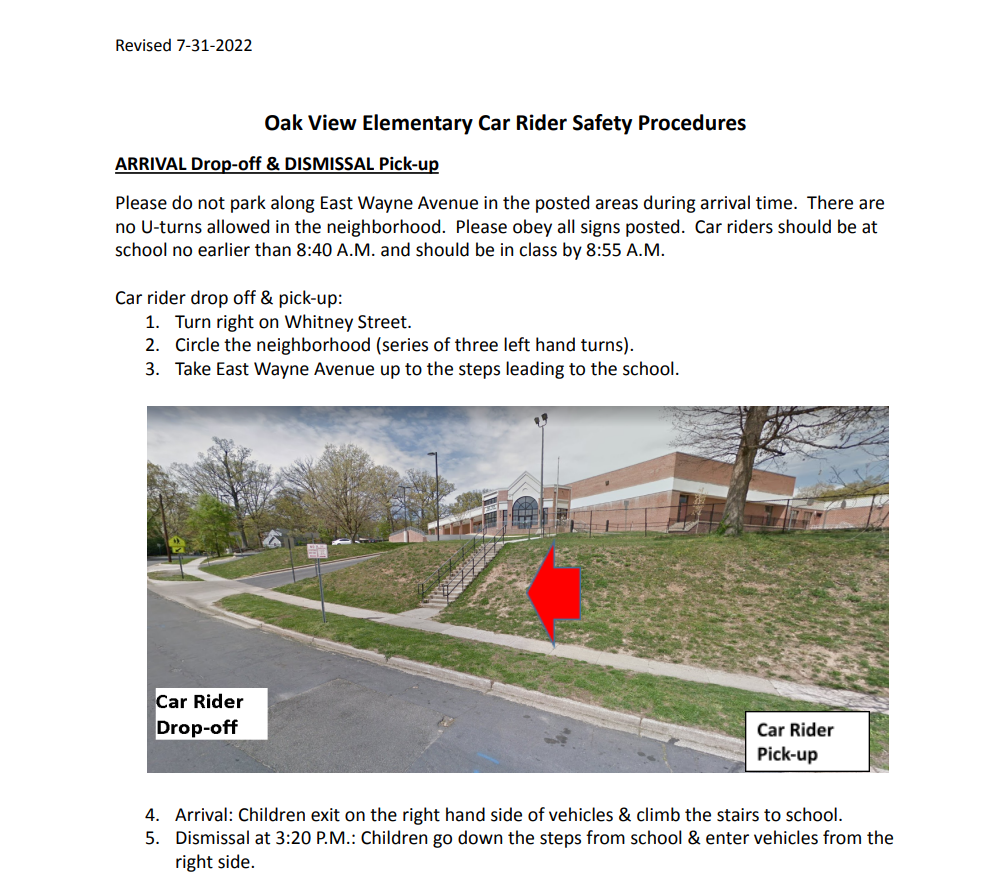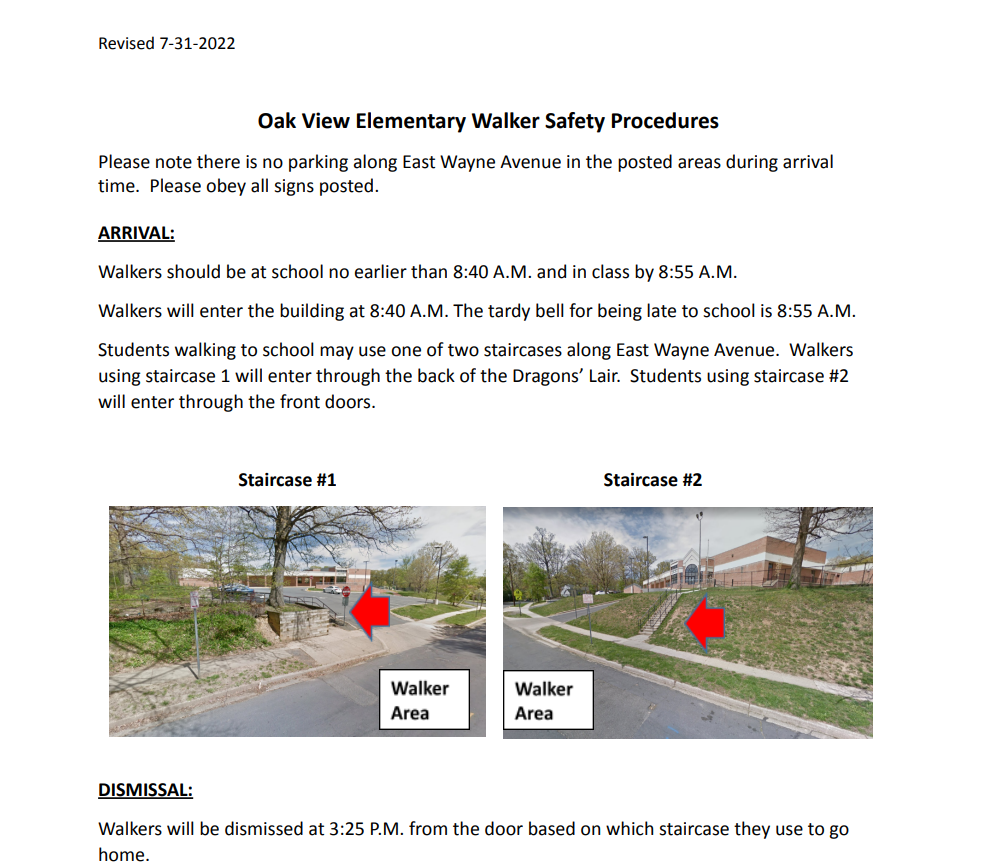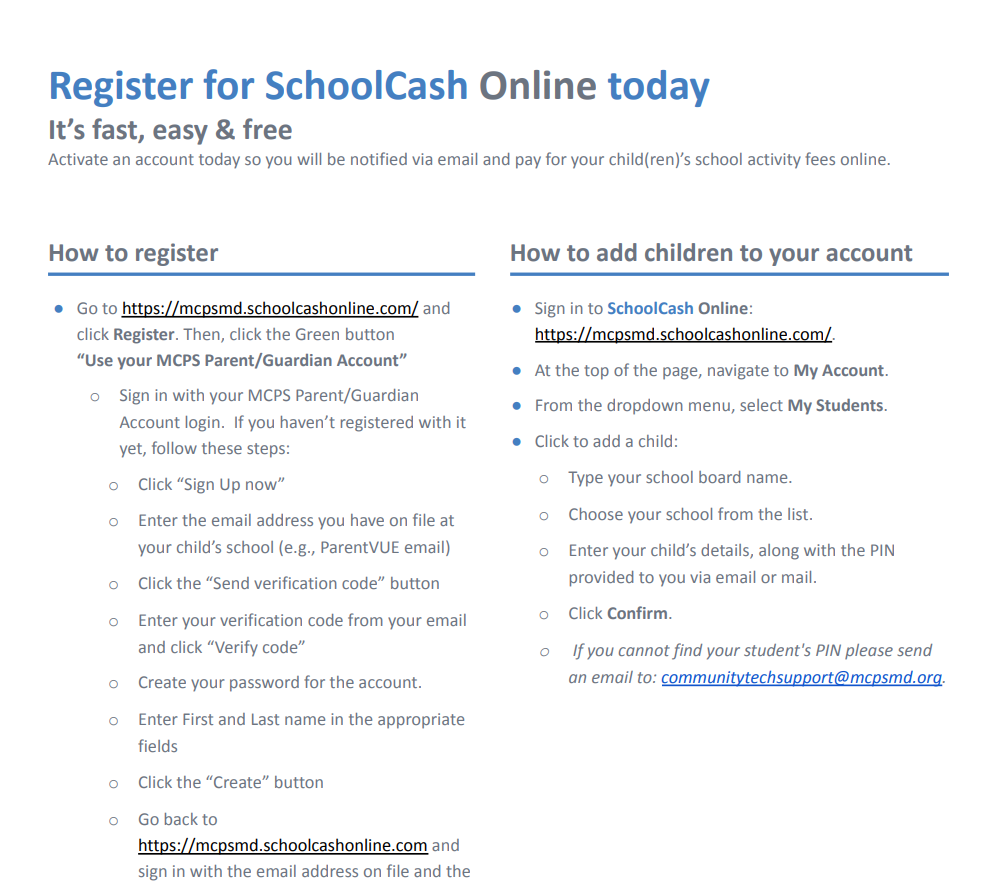We have a new parent resources site where you can find all of the information needed for Oak View Elementary, such as: 2025-2026 Information Packet, Bus Routes, Health Room Information, and more!. Click on the green menu button that says Parent Resources to check it out or type in your search bar bit.ly/oves-pgr. We recommend bokmarking this page or selecting "Add to Home" to add a shortcut to your homepage.
2026 fall Opening School Slides
Print Our Oak View Calendar Here!
Mr. Lin's Instrumental Music Site!
Click below to access Mr. Lin's Instrumental Music website, which includes instructions on how to sign up!
Restorative Approaches at Oak View ES
Visit our Spiritwear Store!
Report Card via ParentVUE Tech Short
OVES Car Pick-up and Drop-off Procedures
OVES Walker Procedures
SchoolCash ONLINE
NEED REGISTRATION ASSISTANCE?
If you need personal assistance with registration contact us at 240-740-6540, leaving a message if there is no answer. For specific questions regarding registration, please email our attendance secretary Mrs. Rubidia Bárcenas De Ruiz at Rubidia_G_BarcenasDeRuiz@mcpsmd.org.
For other questions, you can email our principal Jeffrey_L_Cline@mcpsmd.org or our principal intern Michelle_Esema@mcpsmd.org. We try to respond to calls within 24-48 hours. Our office hours are from 8:00 am to 4:30 pm, where you can stop by for any questions. Some services may require us having you schedule an appointment.
Maryland Safe School Tipline
Calendar at a Glance: 2025-2026 Monthly View 2025-2026 List View