Virtual Learning Support Links
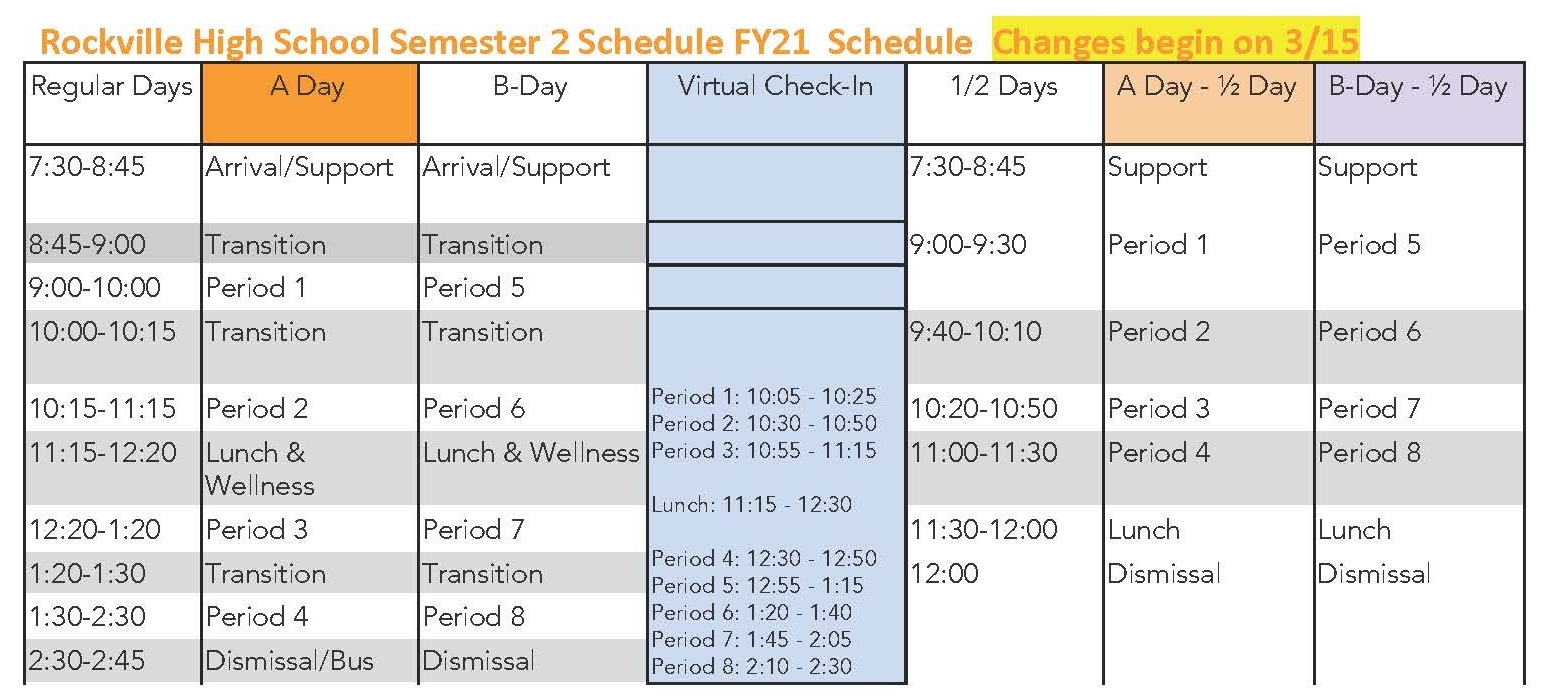
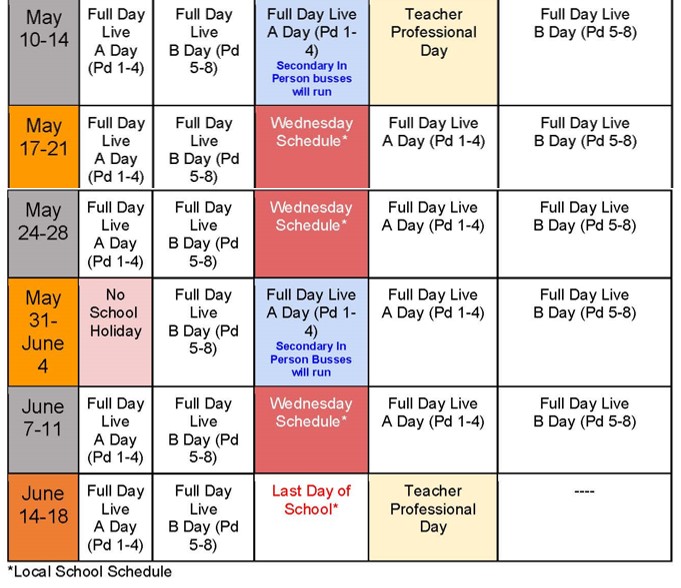
Click Here for Full April - June Calendar
Live Virtual Lesson Absence Form
Morning Announcements
MCPS Student Accounts and Access - Getting Started
|
Information |
Where to Go |
Need Help? |
|
Students log into StudentVUE with their MCPS student ID
Sample MCPS Student ID:
Students can view grades, schedules, and more in StudentVUE |
|
Student help materials can be found here |
|
Students have an MCPS Google Drive account
Sample MCPS Google Account:
|
Log out of any personal Google accounts before logging in with your @mcpsmd.net account, or create a separate Chrome profile first |
|
|
Students access courses at myMCPS Classroom (Canvas)
Students access myMCPS Classroom (Canvas) courses as the home base for teaching and learning |
Having trouble logging in? Please review the support guide |
|
|
Student MCPS Zoom accounts are different from a personal Zoom account students may already have
|
|
Zoom for Students Support Guide |
Spanish | Korean | Amharic | Chinese | French | Vietnamese
Student/Family Resources
RHS Bell Schedule and Calendar
Student Accounts and Access - Getting Started
Accessing myMCPS Classroom (Canvas) via mobile
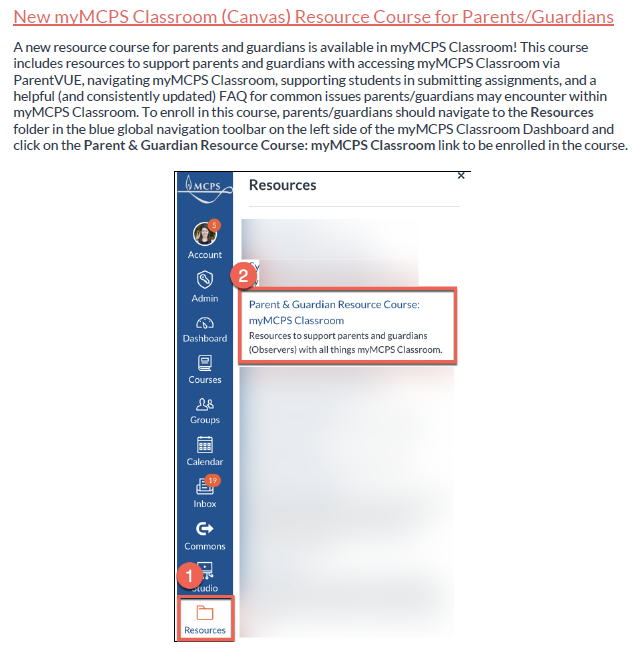
Support Links in Spanish
How to enter in Zoom: https://www.youtube.com/playlist?reload=9&list=PLhr9wE47Gaqd0zvLcXP7-ZYHl-q41jDhK
How to access my MCPS classroom: https://www.youtube.com/watch?v=zvA0mwHOv3w
How to use the Chromebook provided by the school: https://www.youtube.com/watch?v=1PZ6r0O83e8
How to access accounts needed by students: https://docs.google.com/document/d/1OqD1BLpP5fJ_zyOPgwK9cQp4E1D7ndlg9xXIBT3-1eg/preview
For parents:
How to access Parentvue (bilingual) https://www.youtube.com/watch?v=vUmlOkwhpxk

