Creating a Bibliography with NoodleTools
NoodleTools is an Online Tool that can be used to create a bibliography.
A Bibliography, or works cited page, is a list of the sources used for research.
The bibliography gives credit to the source of the information used.
MCPS has purchased NoodleTools for all students to use.
Here are some screencasts (video clips) to help you get started with NoodleTools.
|
|
Logon to Noodletools
|
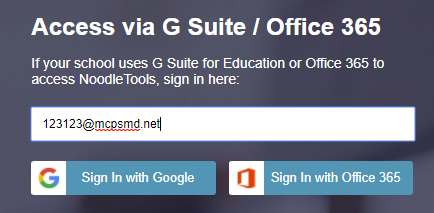 |
Create a Project in NoodleTools
|
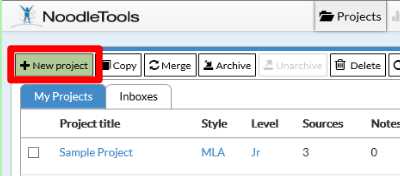 |
Create Citations in Noodletools
|
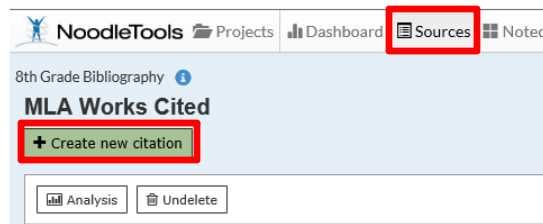 |
Get your Works Cited page (bibliography) from Noodletools
|
|
